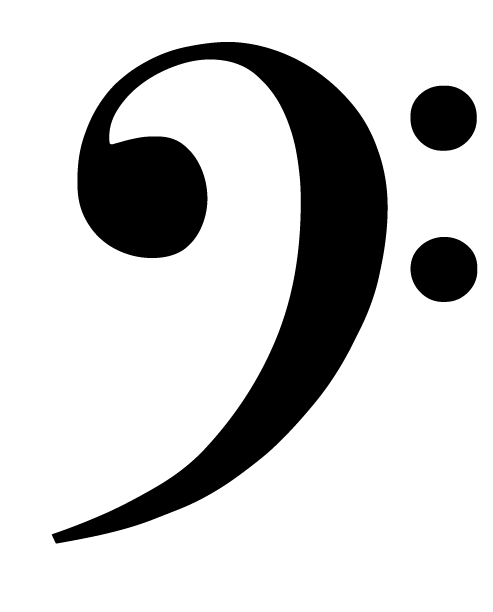Streetlife NYC Episode III

New York City is a constantly changing and dynamic entity, almost like a living being. Having lived here for more than sixty years, I have personally witnessed its evolution. Starting with riding the 7 train to the 1964-65 Worlds Fair. Through this timelapse video, I take you on a journey through thethe city, showcasing its energy, intricate infrastructure, and diverse tapestry of urban life.
From the world-famous Times Square, where dreams are both made, to the beauty contained at the MET, this compilation offers a fresh and unique perspective on the city that never sleeps. Can you identify your favorite landmarks?
Now that the weather may be warming I am looking forward to hitting the streets again, to capture more of this exciting city.
I hope you enjoy this glimpse into my home. Please share your thoughts in the comments below.
Streetlife NYC Episode II
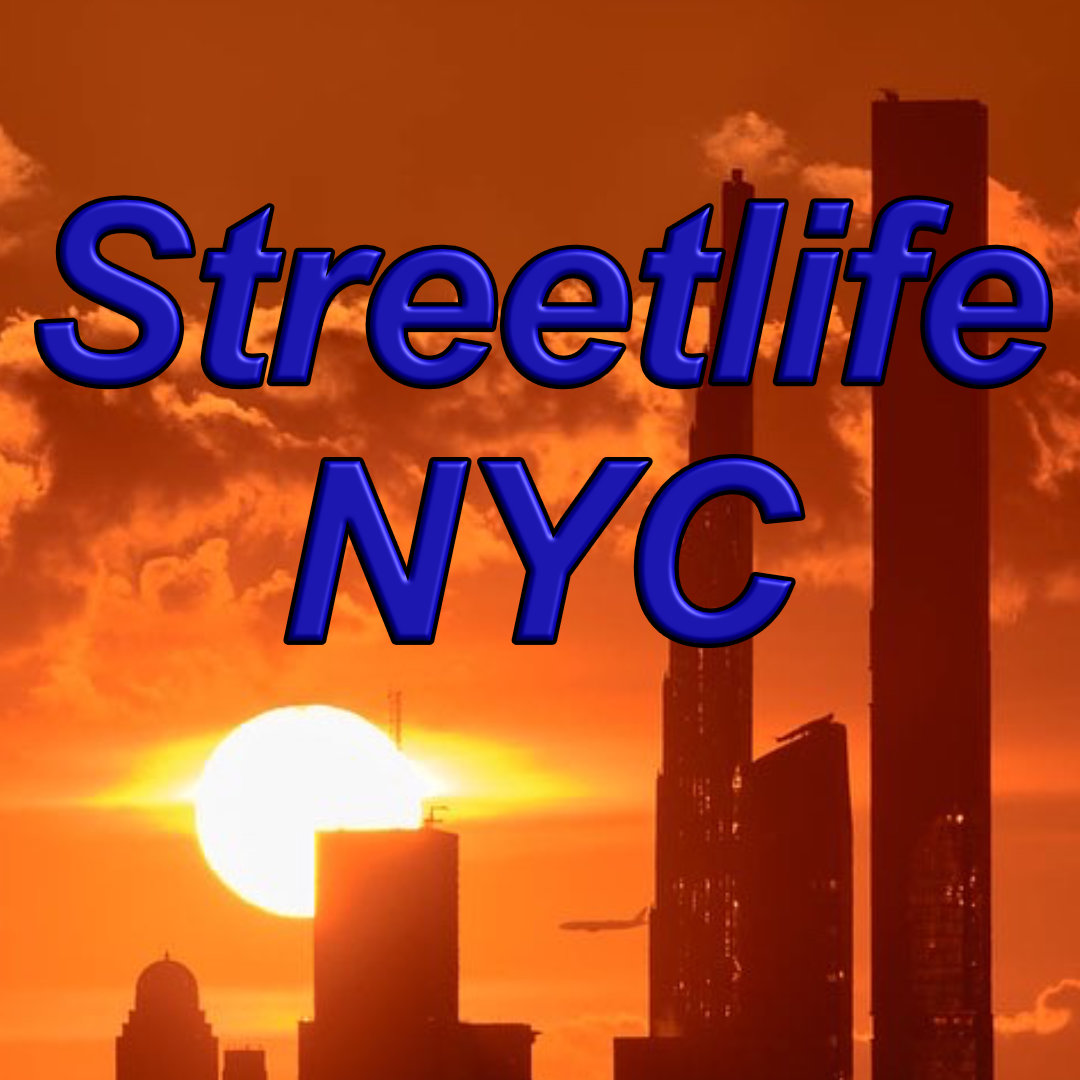
New York City: A living, breathing organism, constantly evolving. As a lifelong resident of over six decades, I’ve witnessed its transformation firsthand. This timelapse video is a personal journey through the city’s heart, capturing the raw energy, the intricate infrastructure, and the diverse tapestry of city life.
From the iconic Times Square, where dreams are made and broken, to the elevated chaos of the subway, this compilation offers a fresh perspective on the city that never sleeps. Can you spot your favorite landmarks? Have you ever experienced the city in quite this way?
Health challenges have grounded me for a bit, but the city’s allure persists. I’m eager to return to the streets, camera in hand, to capture more of this extraordinary metropolis.
I hope you enjoy this glimpse into my home city. Please share your thoughts and discoveries in the comments below.
Streetlife NYC

A compilation of timelapse clips that I shot in NYC over the past year or so. Focus on people, transport and events in New York City.
I’ve spent my entire life living in New York City (over six decades now). It has an energy that is unmatched. It can also be a bit scary at times. Over the years I have seen both sides. This timelapse video is a compilation of various clips that I’ve shot around the city over the past year or so.
Some of the locations include: Times Square, Grand Central Terminal, and the High Line. See if you can identify others and leave a comment.
Health issues have prevented me getting out and shooting recently. I’m on the mend now and planning to explore more of my hometown. Have a look and I hope you enjoy.
Brooklyn Bridge Deforum Render

Back in 2021 I created a day-to-night timelapse video of the Brooklyn Bridge and lower Manhattan. On that day I was participating in a timelapse workshop given by Emeric Le Bars and Brian Youchak.
More recently I’ve been experimenting with AI image creation using Stable Diffusion. I decided to try processing my timelape clips using SD. The Brooklyn timelapse was processed through Stable Diffusion running on Automatic1111. The Deforum extension and Controlnet was used to read each frame of the original timelapse and output rendered PNG files. These PNGs were then upscaled to 4k and then ffmpeg was used to create a video file.
Final Cut Pro X was used to combine the original timelapse clip with the Deforum render into a final video. Questions and comments are welcome. FYI – this is the first 4k video I’ve posted to Youtube.
Three Months In 33 Seconds

There is a new HS being built near my home in Wooside. I wanted to do a timelapse of the construction but didn’t want to tie up one of my Nikons cameras for an extended time. I decided to improvise. My solution was to use a Raspberry Pi 3 with a RP camera module and a third party telephoto lens. Notice the trees in the foreground. There are no leaves on them at the start of the clip and then the trees bud and bloom.
I used various scripts and the ffmpeg video utility to create MP4 video clips of construction activity everyday. I them merged them into one long clip and edited in Final Cut Pro X. The Raspberry camera quality is not that great but I enjoyed the experiment. Hope you enjoy it too.